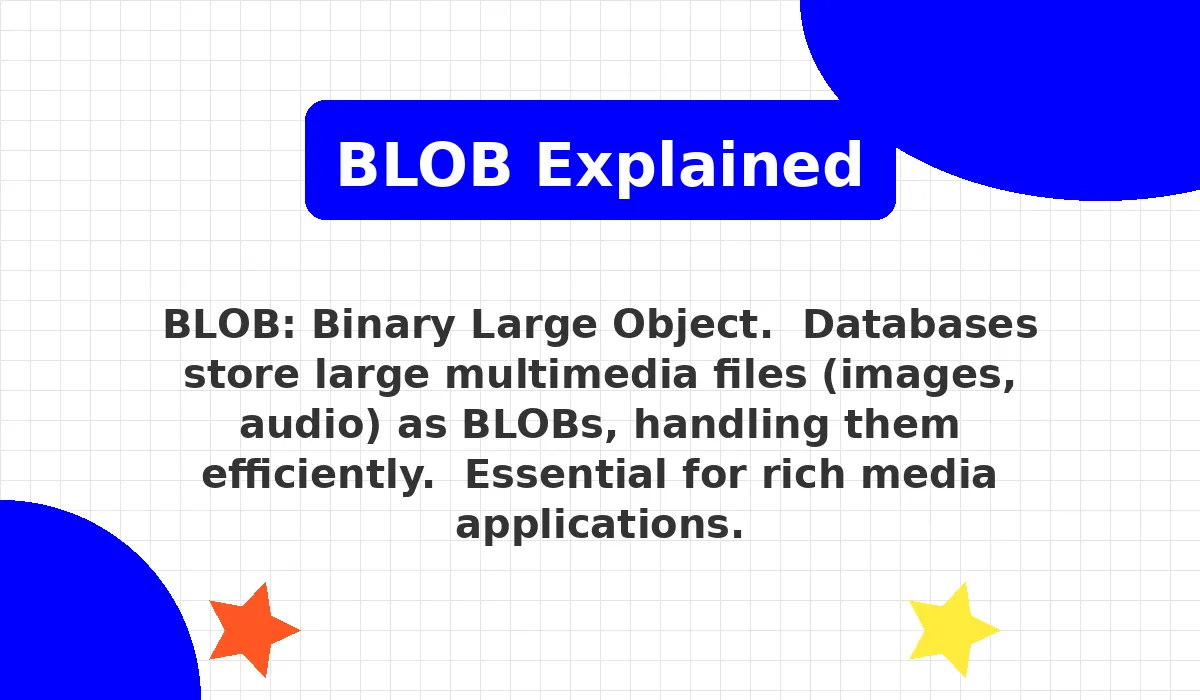BLOB Full Form – Binary Large Object Explained
May 04, 2025
by Ganesh Kumar
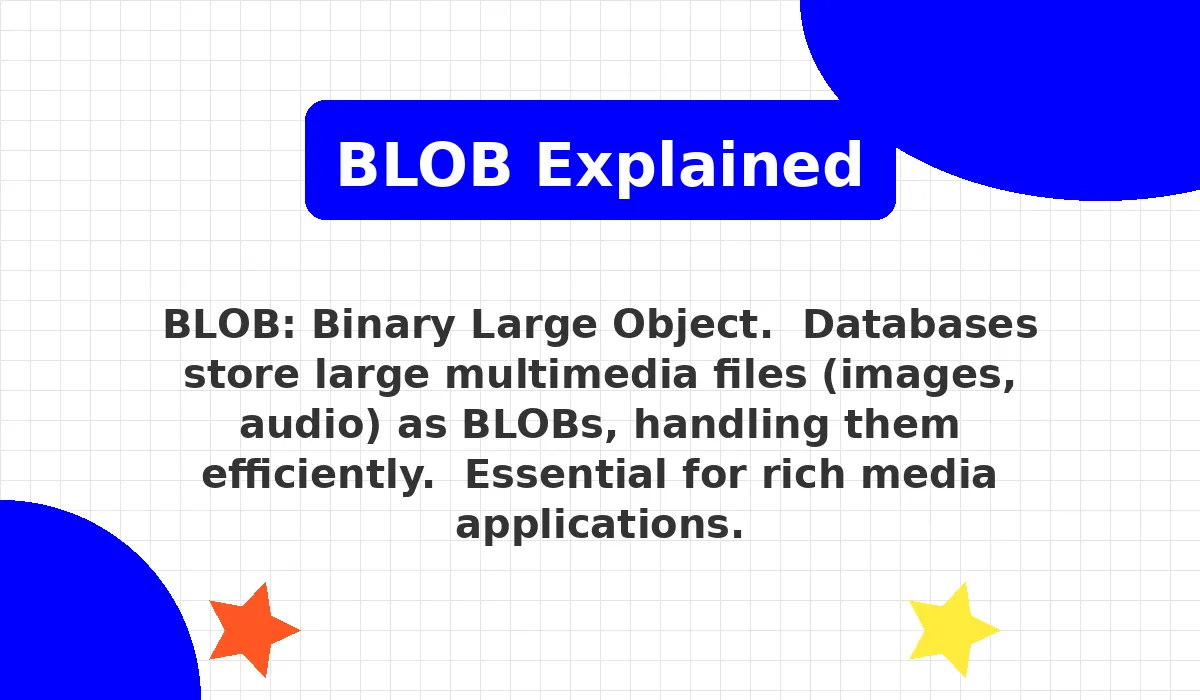
Have you ever encountered the term “BLOB” in database contexts or programming discussions? This seemingly simple acronym actually refers to a powerful database feature: the Binary Large Object. This post will thoroughly explain what a BLOB is, its uses, advantages, and limitations. We’ll cover everything you need to know to understand this crucial element of data storage and management.
What is a BLOB? (Binary Large Object Explained)
BLOB, which stands for Binary Large Object, is a data type used in database management systems (DBMS) to store unstructured data. Unlike traditional data types like integers or strings, BLOBs hold large amounts of binary data. This means it can handle various file formats, including:
- Images: JPEG, PNG, GIF, TIFF
- Audio: MP3, WAV, AAC
- Video: MP4, AVI, MOV
- Documents: PDF, DOCX, XLSX
- Executables: EXE, JAR
Essentially, anything that isn’t easily represented as text can be stored as a BLOB.
How BLOBs Work
BLOBs store data as a sequence of bytes. The database system doesn’t interpret or process this data; it simply stores and retrieves it. This makes BLOBs incredibly versatile. They are often stored outside the main database tables for performance reasons, and are usually referenced by a unique identifier (like a primary key) within the main table.
Advantages of Using BLOBs
- Versatile Storage: Handles various file types and sizes.
- Efficient Storage: Avoids the overhead of text-based storage for non-text data.
- Scalability: Can manage very large files.
- Data Integrity: Helps maintain data integrity by storing files in their original binary format.
Disadvantages of Using BLOBs
- Performance: Retrieving and processing large BLOBs can be slower than working with smaller, structured data.
- Database Bloat: Storing massive amounts of data as BLOBs can lead to database bloat and performance issues if not managed properly.
- Data Management: Managing and searching within BLOBs can be challenging compared to structured data.
Common Uses of BLOBs
BLOBs find extensive use in applications requiring the storage and retrieval of various media types and documents. Here are some examples:
- Image Galleries: Storing images for online photo albums or e-commerce websites.
- Document Management Systems (DMS): Archiving contracts, invoices, and other important documents.
- Multimedia Databases: Storing audio, video, and other multimedia content.
- Software Applications: Storing application-specific binary files, configurations, or temporary data.
BLOB vs. CLOB (Character Large Object)
It’s important to differentiate BLOBs from CLOBs (Character Large Objects). While both handle large amounts of data, CLOBs specifically store large amounts of character data (text), while BLOBs store binary data. Choosing between them depends entirely on the type of data being stored.
BLOB Implementation Across Databases
The specific implementation of BLOBs can vary slightly across different database systems (like MySQL, PostgreSQL, Oracle, SQL Server, MongoDB). While the core concept remains the same, the syntax and functions used to manage BLOBs may differ. Consult your database system’s documentation for specific instructions.
Conclusion
BLOBs are an essential tool for managing and storing large amounts of binary data in database systems. Understanding their capabilities and limitations is key to effectively leveraging them in your applications. While they provide versatile storage, careful consideration of potential performance impacts and database management strategies is vital for optimal performance and scalability. Remembering the full form – Binary Large Object – will aid your understanding as you work with databases and various applications.
Frequently Asked Questions
What is the full form of BLOB?
BLOB stands for Binary Large Object.
What is a BLOB in databases?
A BLOB is a data type used to store large binary data, such as images, audio files, or documents, within a database.
Why are BLOBs used?
BLOBs are used to store unstructured data that doesn't fit neatly into standard database fields like text or numbers.
What are some examples of data stored as BLOBs?
Images (JPEG, PNG), audio files (MP3, WAV), video files (MP4, AVI), and document files (PDF, DOCX).
Is storing data as a BLOB always the best approach?
No. BLOBs can be less efficient for searching and querying compared to structured data. Consider alternatives if data needs frequent analysis or manipulation.
-
Is 8 Months Enough for GATE Preparation? – Study Plan Included
- May 04, 2025
Is 8 Months Enough for GATE Preparation? – Study Plan Included
-
Can I Give GATE in Third Year? – Eligibility Criteria & Guidelines
- May 04, 2025
Can I Give GATE in Third Year? – Eligibility Criteria & Guidelines
-
Can I Get Into IIT Through GATE? – Admission Process & Tips
- May 04, 2025
Can I Get Into IIT Through GATE? – Admission Process & Tips
-
Can I Apply for GATE in a Different Branch Than B.Tech?
- May 04, 2025
Can I Apply for GATE in a Different Branch Than B.Tech?
-
BLOB Full Form – Binary Large Object Explained
- May 04, 2025
Have you ever encountered the term “BLOB” in database contexts or programming discussions? This seemingly simple acronym actually refers to...
-
Best Architecture Books for GATE – Top Recommendations
- May 04, 2025
Best Architecture Books for GATE: Top Recommendations for Success
-
AWS Full Form – Amazon Web Services Overview
- May 04, 2025
AWS Full Form – Amazon Web Services Overview
-
Are 12th Marks Important for GATE? – Eligibility Explained
- May 04, 2025
Are 12th Marks Important for GATE? – Eligibility Explained
-
AMD Full Form – Advanced Micro Devices Overview
- May 04, 2025
In the world of computing, AMD is a name synonymous with innovation and competition. But what does AMD actually stand...
-
AES Full Form – Advanced Encryption Standard Explained
- May 04, 2025
AES Full Form – Advanced Encryption Standard Explained
-
8085 Microprocessor – Architecture, Instructions & Applications
- May 03, 2025
The Intel 8085 microprocessor, introduced in the mid-1970s, played a pivotal role in the evolution of microprocessor technology. Known for...
-
Printable Multiplication Worksheets PDF (Basic to Advanced)
- Sep 02, 2024
Multiplication is a foundation math skill that every student should master. But let's face it - learning multiplication can be...
-
SEC-3 Digital Marketing Notes for Semester 3 (NEP-2022)
- Aug 31, 2024
If you are looking for "SEC-3 Digital Marketing Notes"? Then, you are on the right place! our Study Friend team, newly created e-notes...
-
NCERT Notes Class 6 Geography Chapter 1 The Earth in the Solar System
- Aug 18, 2024
In today's post, we have NCERT notes for the class 6 Geography Chapter 1 The Earth in the Solar System....
-
NCERT Notes Class 6 History Chapter 2 From Hunting-Gathering to Growing Food
- Aug 18, 2024
In this post, we have a quick NCERT notes for class 6 Social Science History chapter 2 From Hunting-Gathering to...
-
NCERT Notes Class 6 History Chapter 1 – What, Where, How and When?
- Aug 16, 2024
We have quick revision NCERT notes for "class 6 History chapter 1 What, Where, How and When?".NCERT Notes Class 6...
-
Parts of Speech - 8 Types, Definitions, Examples and 10 Sentences
- Jun 12, 2024
Understanding parts of speech is crucial to master the English language. Parts of speech categorize words based on their roles...
-
सबसे ज्यादा रिटर्न देने वाला 15+ म्यूच्यूअल फण्ड (High Return Mutual Funds)
- May 01, 2024
अगर आप भी म्यूच्यूअल फंड में निवेश करना चाहते हैं या यह जानना चाहते हैं कि पिछले कुछ वर्षों में...
-
क्या मैं हर महीने 1000 रुपये म्यूचुअल फंड में निवेश कर सकता हूं?
- May 01, 2024
अगर आप भी पैसे को लेकर, अपने फ्यूचर में टेंशन फ्री रहना चाहते हैं और बहुत सारा पैसे इकठ्ठा करना...
-
डिजिटल मार्केटिंग (Digital Marketing) क्या है, Notes in Hindi (Sem 1, 2, 3)
- May 01, 2024
आज की दुनिया तेजी से बदल रही है, आम लोगों के लिए और व्यवसायों के लिए भी। समय के साथ...
-
Top Government Jobs After Arts Subject with Salary
- Mar 21, 2024
Are you an arts stream student? Are you passionate about subjects like history, geography, literature, or culture? And do you...
-
क्या मैं 500 रुपये से शेयर बाजार शुरू कर सकता हूँ?
- Feb 18, 2024
शेयर बाजार एक उत्तम स्रोत हो सकता है जहाँ से आप पैसे कमा सकते हैं। आज के समय शेयर बाजार...
-
Nifty Bees Share Price in 2030 in Hindi
- Feb 16, 2024
अगर आप निफ्टी बीज में निवेश करना चाहते हैं, लेकिन कंफ्यूज की इसमें 2030 में इसका प्राइस अच्छा रहेगा या...
-
सबसे ज्यादा रिटर्न देने वाले शेयर (High Return Share List)
- Feb 15, 2024
शेयर मार्केट एक अच्छा विकल्प हो सकता है जो इनकम का एक स्रोत बन सकता है। अगर आप भी शेयर...
-
शेयर मार्केट में शेयर कैसे खरीदे और बेचे?
- Feb 15, 2024
शेयर मार्केट में अपने धनराशी को बढ़ाने के लिए एक अच्छा निवेश विकल्प हो सकता है, लेकिन यह जोखिम भरा...
-
शेयर मार्केट ब्रोकर लिस्ट (Top Brokers in India)
- Feb 13, 2024
अगर आप भी भारत के सबसे अच्छे स्टॉक ब्रोकर के बारे जानना चाहते है तो आप इस पोस्ट को अंत...
-
टाटा का सबसे सस्ता शेयर कौन सा है (Tata ka Sabse Sasta Share)
- Feb 07, 2024
टाटा ग्रुप, भारत के सबसे लोकप्रिय और विश्वसनीय कंपनियों में से एक है। हमेशा से ही टाटा ग्रुप ने निवेशकों...
-
2024 में सबसे सस्ते शेयर कौन से हैं (Sabse Sasta Share List)
- Feb 06, 2024
शेयर मार्केट निवेश करने का एक अच्छा विकल्प हो सकता है, जहाँ से आप अपने धनराशी को बढ़ा सकते हैं।...
-
भारत के 14 लार्ज कैप शेयर लिस्ट (Large Cap Shares List in India)
- Feb 04, 2024
भारतीय शेयर बाजार में निवेश करना एक अच्छा निवेश विकल्प हो सकता है, खासकर लार्ज कैप शेयर में निवेश करना...
-
मुझे कैसे पता चलेगा कि कौन सा म्यूचुअल फंड मेरे लिए सही है?
- Jan 31, 2024
म्यूचुअल फंड एक बेहतरीन निवेश विकल्प है जो निवेशकों की अलग-अलग वित्तीय जरूरतों और लक्ष्यों को पूरा करने में मदद...
-
म्यूचुअल फंड में ऑनलाइन निवेश कैसे करें?
- Jan 31, 2024
म्यूचुअल फंड (Mutual Fund) में निवेश करना एक अच्छा विकल्प हो सकता है, जिससे आप अपनी धनराशी को बढ़ा सकते...
-
म्यूचुअल फंड में एक्सआईआरआर कितना होना चाहिए (Mutual Fund Mein XIRR Kitna Hona Chahiye)
- Jan 29, 2024
म्यूचुअल फंड एक तरह का निवेश विकल्प है जिसमें कई लोग एक साथ निवेश राशी जुटाकर उसे एक साथ निवेश...
-
म्यूचुअल फंड में कितना रिस्क होता है? (What are the Risks in Mutual Funds in Hindi)
- Jan 28, 2024
म्यूचुअल फंड एक लोकप्रिय निवेश विकल्प है, जिसमें लोग अपने पैसे को निवेश करके अपनी धनराशी को बढ़ा रहे हैं...
-
क्या म्यूच्यूअल फंड टैक्स फ्री होता है (Kya Mutual Fund Tax Free Hai)
- Jan 27, 2024
म्यूच्यूअल फंड एक ऐसा निवेश विकल्प है जो बाजार में बहुत ही लोकप्रिय है। म्यूच्यूअल फंड के फेमस होने का...
-
निवेश करने के 5 सबसे अच्छे तरीके, जो देंगे ज़बरदस्त रिटर्न
- Jan 26, 2024
निवेश एक ऐसी प्रक्रिया है जिसमें हम किसी चीज, फण्ड, शेयर, स्टॉक, सोना आदि पर आज के पैसे को व्यय...
-
[8 तरीका] फ्री में मोबाइल से पैसे कैसे कमाए? - Mobile Phone se Paise Kaise Kamaye
- Jan 24, 2024
आज के समय में मोबाइल के बिना रहना असंभव हो गया हैं, किसी से बात करने से लेकर यूट्यूब में...
-
गांव में सबसे अच्छा बिजनेस कौन सा है (20+ Village Business Ideas in Hindi)
- Jan 24, 2024
अगर आप गांव में रहते हैं और एक अच्छा सा बिज़नेस शुरू करना चाहते हैं लेकिन समझ नहीं आ रहा...
-
2024 में दो हजार में शुरू करें ये बिजनेस कमाएं लाख रुपये महीना, जानिये कैसे शुरू करें
- Jan 19, 2024
दो हजार में शुरू करें ये बिजनेस, कमाएं लाख रुपये महीना: आपका स्वागत है एक नए और इंटरेस्टिंग आर्टिकल में!...
-
म्यूचुअल फंड में कितना ब्याज मिलता है (Mutual Fund Return in Hindi)
- Jan 18, 2024
म्यूचुअल फंड एक बेहतरीन तरीका हो सकता है जिससे आप घर बैठे, लॉन्ग टर्म में आसानी से पैसे कमा सकते...
-
बैंक में कितने पैसे पर टैक्स लगता है? (Bank mein Kitne Paise Per Tax lagta Hai)
- Jan 17, 2024
आज के समय बैंक अकाउंट होना अनिवार्य हो गया है, इसमें पैसे रखना और उन्हें निकालना एक सामान्य वित्तीय प्रक्रिया...
-
ऊटी (Ooty) में घूमने के लोकप्रिय स्थल
- Jan 16, 2024
ऊटी (Ooty), जिसे उदगमंडलम के नाम से भी जाना जाता है, भारत के तमिलनाडु राज्य में स्थित एक लोकप्रिय हिल...
-
100+ Examples of Living Things
- Jan 07, 2024
Living things are all around us, in several forms, from microscopic to macroscopic, from single-cell to millions-cells organism. We can...
-
100+ Sentences of Simple Present Tense in Hindi
- Jan 05, 2024
English grammar में Tense एक महत्वपूर्ण topic है। इसे जाने बिना grammar समझना बहुत मुश्किल है। Tense के मुख्य तीन...
-
सरल वाक्य (Saral Vakya) किसे कहते हैं? इसके 50+ उदाहरण
- Jan 03, 2024
भाषा और व्याकरण में शब्द और वाक्य को सीखना अति आवश्यक है, इसी तरह सरल वाक्य भी वाक्य का एक...
-
सरकारी नौकरी के लिए कौन सा आईटीआई (ITI) ट्रेड सबसे अच्छा है?
- Jan 02, 2024
दोस्तों, अगर आप भी आईटीआई कर रहे हैं या आईटीआई करने का प्लान बना रहे हैं। और कंफ्यूज है कि...
-
4 आना सोना का दाम (4 Aana Sona ka Dam)
- Dec 31, 2023
आज के इस लेख में देखेंगे कि 4 आना सोना कितना ग्राम होता है और 4 आना सोना का दाम...
-
स्पैनिश भाषा में "सॉरी" कैसे बोलते हैं? स्पैनिश भाषा में "माफ़ करो" कैसे कहेंगे?
- Dec 30, 2023
आज के इस आर्टिकल में स्पैनिश भाषा में "सॉरी" कैसे बोलते हैं? स्पैनिश भाषा में "माफ़ करो" कैसे कहेंगे? #स्पैनिश भाषा...
-
As a Man Thinketh By James Allen Book Summary
- Nov 22, 2023
As a Man Thinketh is a self-improvement book written by James Allen. In this book, author talks about the power...
-
सर्वनाम वाक्य के 20+ उदाहरण
- Nov 04, 2023
हिंदी भाषा और व्याकरण में सर्वनाम एक महत्वपूर्ण विषय है क्योंकि यह संवाद को विविध और सहज बनाने में सहयोग...
-
विश्व का सबसे पुराना खेल कौन सा है?
- Oct 29, 2023
बचपन में हम सभी खेल खेलते हैं। खेलना, मनोरंजन के साधन के साथ साथ हमारी हेल्थ को भी फिट रखता...
-
BBA कोर्स क्या है (BBA full form in Hindi)
- Oct 28, 2023
आज के इस लेख में हम BBA के फुल फॉर्म को जानेंगे साथ ही इसके बारे में संक्षिप्त जानकारी भी...
-
कोडिंग से वेबसाइट कैसे बनाएं (Coding Se Website Banane ke tarike)
- Oct 27, 2023
आज के दुनिया में इन्टरनेट और स्मार्ट फ़ोन का उपयोग बड़े पैमाने पर हो रहा हैं। अगर कोई सवाल या...
-
भाववाचक संज्ञा (Bhav vachak Sangya) क्या है, 100 उदाहरण सहित
- Oct 10, 2023
नमस्ते दोस्तों! आज के इस पोस्ट में भाववाचक संज्ञा के बारे में संपूर्ण जानकारी प्राप्त करेंगे, साथ इसके 100 उदाहरण...
-
पोस्ट ऑफिस में कौन-कौन से पद होते हैं (Post Office Posts name in Hindi)
- Oct 04, 2023
Post Office Posts name in Hindi: हेल्लो दोस्तों! आज के इस लेख में हम जानेंगे कि पोस्ट ऑफिस में कौन-कौन...
-
भारत में इंटरनेट पत्रकारिता का आरंभ कब हुआ (Bharat me Internet Patrakarita Kab Shuru Hua)
- Oct 04, 2023
आज के इस लेख में हम जानेंगे कि "भारत में इंटरनेट पत्रकारिता का आरंभ कब हुआ (Bharat me Internet Patrakarita Kab...
-
SSC क्या होता है, SSC की तैयारी | सब्जेक्ट, योग्यता, (पूरी जानकारी)
- Oct 04, 2023
भारत एक विशाल देश है यहां लाखों युवाओं के लिए कई Competitive exams भारत सरकारी द्वारा आयोजित की जाती हैं...
-
6.35 किलोग्राम में कितने ग्राम होते हैं (6.35, 1, 4, 0.5 Kilogram me Kitne Gram Hote Hain)
- Oct 04, 2023
किलोग्राम एक मापक (SI) इकाई है, जो वजन का मापन करने के लिए उपयोग होती है। यह वजन की मात्रा है...
-
Insta Millionaire Full Story in Hindi
- Oct 03, 2023
Insta Millionaire Full Story in Hindi: अगर आप भी Insta Millionaire कहानी सुनने के लिए उत्सुक हैं तो आज के...
-
बैंक से नई पासबुक के लिए एप्लीकेशन का फॉर्मेट (Nai Passbook ke liye Application in Hindi)
- Oct 03, 2023
पासबुक एक बैंकिंग जीवन का महत्वपूर्ण हिस्सा होता है, जो ग्राहकों के वित्तीय संबंधों को रिकॉर्ड करने में मदद करता...
-
पाटलिपुत्र का नाम पटना किसने रखा था
- Oct 03, 2023
पटना भारत के प्रसिद्ध शहरों में से एक हैं, पटना बिहार की राजधानी है। पटना का इतिहास काफी समृद्ध हैं,...
-
आईटीआई (ITI) कोर्स करने में कितना पैसा लगता है?
- Sep 30, 2023
दसवीं के बाद कई विद्यार्थी आईटीआई कोर्स करने का निर्णय लेते हैं, क्योंकि यह एक अच्छा कोर्स भी हैं, लेकिन...
-
SKMU UG Semester 2 Maths Syllabus Pdf Download
- Sep 30, 2023
Are you a student at Sido Kanhu Murmu University (SKMU) and looking ahead for your second semester in the Mathematics...